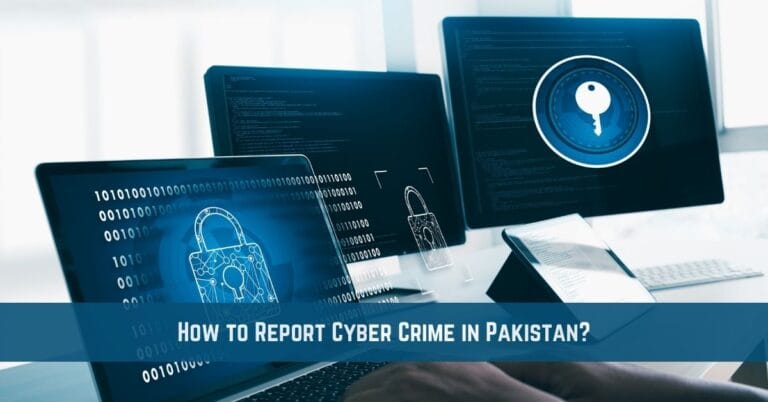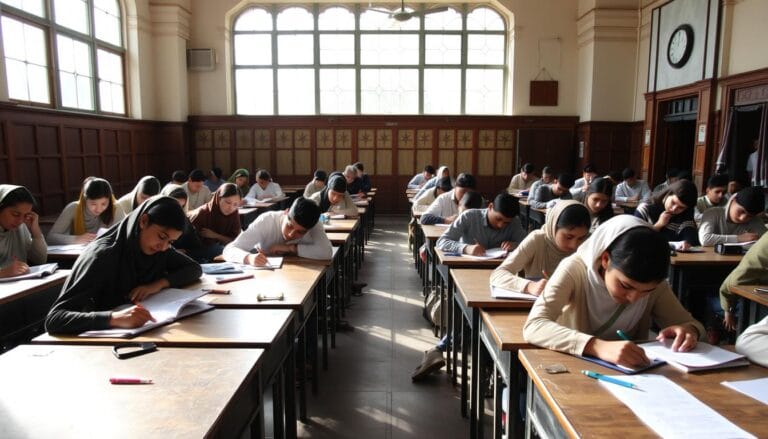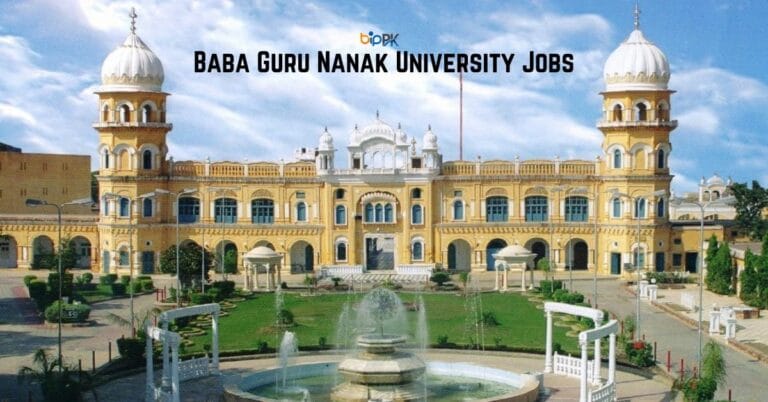Convert Telenor SIM to Zong – Quick Network Switch Guide
Are you thinking about converting your Telenor SIM to Zong? Switching networks in Pakistan is now super easy. This guide will walk you through how to move from Telenor to Zong. You can do it all from home or at a service center nearby.
With a few simple steps, you’ll see how easy it is. You’ll also learn about the great benefits Zong offers. Say hello to better connectivity and awesome data plans with just a few clicks!
Key Takeaways
- Converting from Telenor to Zong is a manageable process.
- Multiple methods, including SMS, call, and personal visits, are available for switching networks.
- Benefits of Zong include enhanced coverage and attractive data packages.
- Network porting can typically be completed in 24 to 48 hours.
- Check your current account status for accurate conversion.
Understanding Mobile Number Portability
Mobile Number Portability (MNP) lets you switch mobile networks without losing your number. This is great in Pakistan, where five networks offer different services and coverage. It helps you get better service and prices.
To start the SIM porting, text “MNP” to 667. The switch usually takes four days, making it easy to move to a new provider. Knowing the porting process is key, thanks to Pakistan’s MNP Regulations from 2005.
Using MNP makes your mobile experience better and helps the market stay competitive. With many brands vying for your business, knowing your options is important when thinking of switching networks.
Eligibility Requirements for SIM Conversion
Before switching from Telenor to Zong, it’s important to know the SIM conversion requirements. You must have had your current network active for at least sixty days before switching. This rule helps ensure your number can be ported over successfully.
Also, you need to clear any outstanding charges on your Telenor account. This step is crucial to avoid problems when you switch. You’ll also need to provide valid identification, like a CNIC number or other ID.
The whole process usually takes 3 to 5 days. It’s a good idea to check if Zong’s network is available in your area during this time. Knowing these mobile switching criteria makes the process easier.
How to Convert Telenor SIM to Zong
Switching from Telenor to Zong is easy, but you need to prepare well. First, collect the right documents. Also, make sure your current network is ready for the number port.
Gather Necessary Documentation
To switch to Zong, you’ll need some important documents. You’ll need your Computerized National Identity Card (CNIC). Sometimes, you might also need proof of where you live. It’s key to have these documents right because Zong must check your identity.
Check Your Current Network Status
Before you start, check if your Telenor SIM is working. Also, make sure you don’t owe any money, as this can stop the porting. Make sure your phone works with Zong’s network for a smooth change. The whole process usually takes 24 to 72 hours, and you might lose service briefly. By checking your network and fixing any issues, you’ll make the switch to Zong easy.
Convert Telenor SIM through SMS
The SMS method is a quick way to switch from Telenor to Zong. You can start the process with your mobile device. This makes switching to a new network easy and fast.
Step-by-Step SMS Method
First, make sure your Telenor SIM is working. Open your messaging app and type “MNP”. Send it to 667.
After sending the message, you’ll get a detailed SMS back. You need to forward this to 76313. Then, Zong will send you a confirmation SMS. This usually takes 2 to 4 days.
Receiving Confirmation
After forwarding the message, Zong will activate your new SIM. Keep an eye on your messages for a confirmation. Remember, you’ll need to do biometric verification at a Zong store.
Using Call Method To Convert SIM
Switching your Telenor SIM to Zong is easy by calling the Telenor helpline. Start by dialing +92 (42) 111 345 100 to talk to a customer support agent. They will help you through the conversion process.
Contacting Telenor Support
When you call the Telenor helpline, tell them you want to call Telenor for SIM conversion. The agent will ask for details about your current SIM and account. This way is clear and can answer any questions you have.
Information Required
Be prepared to share the following during your call:
- Your current Telenor mobile number
- Your CNIC (Computerized National Identity Card) details
- Any outstanding charges on your account
- Your consent to switch to Zong
After sharing this info, the Telenor agent will handle your request. Keep in mind, you might face a service interruption for 3 to 5 days. This is something to consider while waiting.
Once the conversion is done, you’ll enjoy Zong’s better coverage and faster data. If problems arise, Zong’s customer service can help solve them.
Visit Franchise to Transfer Telenor SIM
If you’re having trouble with SIM transfer, visiting a Zong franchise can help. You’ll get personal help, making the process easier and more enjoyable.
In-Person Assistance
At the franchise, you’ll meet staff who are ready to guide you. They’ll need your ID to start the process. Once your ID is checked, you’ll move on to biometric verification.
Biometric Verification Process
Your fingerprints will be scanned to confirm your identity. This step is important for your data security and speeds up the SIM transfer. It usually takes 2 to 4 days at a franchise. Keep your documents ready to make the process quicker. Many users find it easy and hassle-free to switch SIMs in person.
Benefits of Switching to Zong
Switching to Zong brings many benefits that can make your mobile experience better. People love Zong for its strong service in cities and towns. This leads to clearer calls and faster internet.
Enhanced Coverage
Zong’s network covers a lot of ground, especially in busy cities. This makes it a top choice for many. Those moving from Telenor to Zong see a big jump in network quality.
Attractive Data Packages
Zong offers great data plans at good prices. It has many options to fit different needs. Whether you’re browsing or streaming, Zong’s plans are hard to beat.
| Feature | Telenor | Zong |
|---|---|---|
| Network Coverage | Moderate | Strong |
| Data Packages | Basic offers | Competitive bundles |
| Internet Speed | Adequate | Fast |
| Customer Service | Good | Excellent |
| Switching Incentives | Limited | Attractive offers |
Zong’s network wins in many areas. Users often say it’s the strong coverage and good data plans that make the switch worth it.
Finalizing the Conversion Process
Switching from Telenor to Zong requires a few key steps. First, you need to follow the activation instructions that come with your new Zong SIM. It’s important to keep your old SIM until your new one is fully active.
Activation of New SIM
To activate your new SIM, just put it in your device and follow any setup prompts. This process is usually fast. But, to avoid any service issues, wait until it’s fully activated.
Potential Waiting Period
For prepaid SIMs, the activation wait is 2 to 4 working days. You might face some service hiccups during this time. If you’re switching from a postpaid plan, the wait could be up to 9 business days. It’s best to be patient as the networks complete the porting process.
| SIM Type | Waiting Period | Activation Notes |
|---|---|---|
| Prepaid | 2 to 4 Working Days | Short activation phase; potential service interruptions. |
| Postpaid | Up to 9 Working Days | Longer waiting period; allows additional service alignment. |
By following these steps, you can smoothly complete your conversion.
Common Issues and Troubleshooting
Switching your Telenor SIM to Zong can sometimes lead to common issues when switching networks. Understanding these problems and knowing how to troubleshoot SIM transfer can ensure a smoother experience.
Service Disruption Problems
During the transition period, you may face service disruptions caused by several factors. If the SIM has been inactive for an extended time, it might lead to deactivation by Telenor. Additionally, network updates or technical issues can result in temporary deactivation. In most cases, reactivating a blocked SIM can take several hours, but this duration may vary based on the specific reason for the deactivation.
Porting Code Issues
Users should be diligent about porting codes while completing the SIM transfer process. Errors in entering the porting code can cause delays. To convert your Telenor SIM to Zong, send “MNP” to 667 and follow the subsequent instructions. If you experience any issues with this, contacting customer support can help resolve them.
Gathering User Experiences and Testimonials
Understanding what others think can really help you decide. By looking at user reviews of Zong and SIM switch testimonials, you get a clear picture of their journey. Many have seen better network coverage and faster data speeds after switching.
This section invites you to share your story. It’s a chance to learn from others’ successes and challenges.
Feedback on Zong’s Services
User feedback is key when thinking about switching SIMs. Many praise Zong’s data packages for being affordable and offering great value. They also mention better network reliability, which has helped Zong grow a lot.
In fact, Zong saw a 3.8 million increase in 4G subscribers in just one year.
Sharing Experiences
Sharing your own SIM switch testimonials helps everyone understand the experience better. Some users were unhappy with their old network but love Zong’s service now. Others talk about seamless connectivity and better customer support.
Your stories can help others make better choices. They also show areas where Zong could improve.

Conclusion
Converting a Telenor SIM to Zong is easy and straightforward. You can switch your mobile number without much hassle. Knowing the rules and methods helps you make the change smoothly.
The cost to switch is usually between PKR 300-500. The whole process might take 24 to 48 hours. You might face some service issues and need to verify your details.
Check Also: Save Jazz Balance Code: Protect Your Credit Now
Choosing Zong can bring many benefits. You get better coverage, especially in rural areas. Plus, Zong offers great data plans that fit your needs.
Zong also has excellent customer support. They have a helpline ready to help you anytime. This guide is here to help you make a smooth transition.
Remember, eSIM options are also available from Zong and others. This gives you even more choices for staying connected. This guide is your support from Telenor to Zong. Enjoy the benefits of your new service.
FAQs
How can I convert my Telenor SIM to a Zong SIM?
You can switch to Zong SIM in a few ways. You can send an SMS, call Telenor’s customer service, or visit a Zong store. Just make sure to follow the steps and meet the requirements for a smooth change.
What is Mobile Number Portability (MNP)?
MNP lets you change your mobile network without losing your number. It offers better service, coverage, and prices. It’s great for those wanting to switch providers.
What are the eligibility requirements for switching from Telenor to Zong?
You need to have used Telenor for at least 60 days. Your SIM must be in your name, and you must pay any outstanding bills. Then, you can switch to Zong.
What documents do I need to gather for the SIM conversion?
You’ll need your Computerized National Identity Card (CNIC) and proof of address. These are important for verifying your identity during the porting process.
How do I use the SMS method to switch my SIM?
First, make sure your Telenor SIM is working. Then, open your messaging app, type “MNP,” and send it to 667. Reply with the code you get to 76313 to confirm your request.
What should I do if I encounter issues while porting my SIM?
If you run into problems, like service issues or errors, call Zong’s customer service. Make sure you’ve entered all the right information.
How long does it take to complete the SIM transfer process?
The process usually takes 2 to 4 days. You might experience some service interruptions during this time.
What benefits can I expect after switching to Zong?
Switching to Zong means better coverage, data packages, and connectivity. You’ll get more value for your mobile use.
How do I activate my new Zong SIM after the transfer?
After getting your new Zong SIM, follow the activation instructions. This is key to complete your switch and start using the new network.
Can I share my experience after switching to Zong?
Yes, sharing your experience is encouraged! Your feedback can help others decide if they should switch to Zong.